When I had decided I wanted to start my blog, I did the same thing you’re currently doing: reading up on starting a blog. I’ll be the first to say that it’s definitely a learning process as you go, but it’s really helpful to have some things to help you get started. Whether you are creating a brand new blog or need some tips for your current one, here are some of the apps I use for my blog!
1. SimpleMind+
This app was actually recommended to me by one of my followers, and it’s currently one of my favorite apps. I will be mentioning it in future posts too! SimpleMind helps me take the thoughts in my head and organize it all into a beautiful web! I get a lot of ideas for topics I want to talk about, but it’s hard for me to stay mentally organized.

I would absolutely recommend this app to anyone who needs to keep their ideas mapped. You start off with a main topic, create points for that topic, and then I create some examples for each point. I basically structure an entire blog post into a web. It’s awesome!
2. Coffitivity
No, I will never get tired of promoting this app! I have probably mentioned it 6 different times, but if you haven’t already downloaded it you should! Coffitivity is an app that plays ambient coffee shop noises while you work. It’s been proving to increase productivity and focus! I love that I can play the sounds behind my Pandora stations so it really feels like I’m working at a coffee shop!

My fastest writing has been while listening to this app! There are options to listen to, but I only listen to Morning Murmur. I used to listen to it while I worked my office job, but now working from home it’s more important than ever! It keeps me focused and motivated!
3. Color Story
Color Story is really more for my Instagram photos, but my website and Instagram are heavily connected so I thought I would include it. I do use some of my Instagram photos in blog posts, and I love when my photos are edited on here too!

This is a photo editing app that I would recommend to anyone. The “packs” that come with the app are kind of lame in my opinion. I would absolutely recommend you purchase ALL of the extra packs because those are the best ones. The packs I use are: Fawn, Flashes of Delight, Stardust, and Golden.
4. Snapseed
Snapseed is a lot like Color Story in that I use it mostly for my Instagram photos. However, if you take photos, I seriously recommend this app. I only use the “Tune Image” and “Details” for my photos. Snapseed brings your photos back to life with brightness, saturation, and detail. This is the first app I use on any of my RAW images.

I have been using it for years and would absolutely tell anyone who is starting an Instagram or blog to use it!
5. Canva
Okay, this is the most important for this blog post, so I left it for last. If you don’t already own this app and you have a blog, what are you doing?! Canva (which is also available on your desktop!!) is perfect for creating graphics for your blog, twitter, Facebook, Instagram, or even just unrelated things like posters and flyers! I use this app to create my Pinterest graphics and my blog graphics as well.
You can create the perfect size graphics you need for each one! You can even make Instagram and Snapchat story graphics! The image I used for this blog post was created with Canva!

What are some apps you use for blogging or your Instagram that I didn’t mention? Let me know in the comments!
Like this post? Check out my recipe for the most delicious smoothie ever!

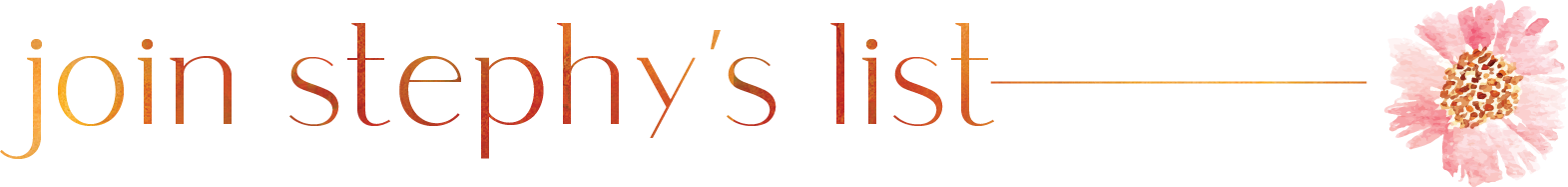
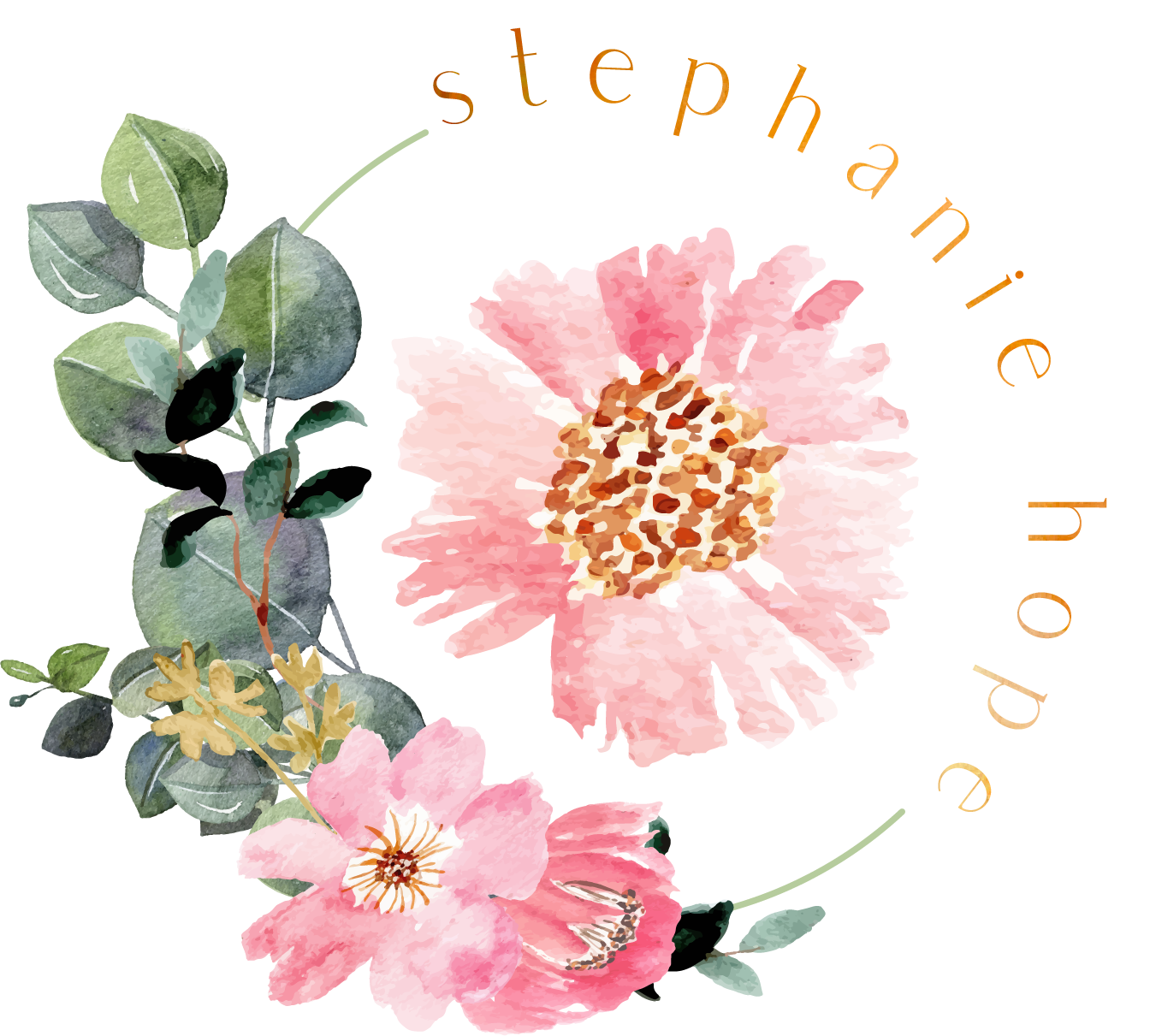

Of course, what a splendid website and revealing posts, I will bookmark your
site.Best Regards! http://grsultras.com/
I would like to thank you for the efforts you’ve put in penning this site.
I’m hoping to see the same high-grade content from you in the future as well.
In truth, your creative writing abilities has inspired me to get my very own blog now 😉 http://grsultras.net/
How awesome!
I seriously love your website.. Pleasant colors & theme.
Did you develop this amazing site yourself?
Please reply back as I’m attempting to create my own site and
want to know where you got this from or exactly
what the theme is named. Many thanks! http://www.poczujmieszkanie.plxn.wo.lt/redirect.php?url=http://fileshare.upackgroup.ru/lunatrimfitness5676
Thanks so much! I hired a web designer, this is my custom theme I created with her! If you scroll to the bottom of my blog, it will show you who created the theme! Little Blue Deer!
Very nice post. I just stumbled upon your weblog and wanted to say
that I’ve truly enjoyed surfing around your blog posts.
After all I will be subscribing to your rss feed and I hope you write again soon! http://ketoadvanced.net/
Thanks so much!
You sure know what you’re talking about. Everyone is going to soon be visiting your site.
I really can’t believe how great this site is. Keep up the good work. I’m going to tell all my friends about this place.
This site looks better and better every time I visit it. What have you done with this place to make it so amazing?!