One of my favorite features so far on Instagram is the highlights. Being able to save certain stories in it’s own category has been a game-changer for me. However, I don’t always like to have the IG highlight names on there- it looks so busy! I tried searching for a way to remove it, but IG still hasn’t made it an option to leave it blank, so I came up with a method for you to successfully remove the IG highlight names and have a clean looking grid!
Hey! Be sure to check out my Instagram account @thetinyherbivore and follow if you’d like! I’m actually pretty cool, plus I discovered this really neat trick! I really appreciate your support!
Here’s what mine looks like!

Obviously, I am currently using the names because of these adorable icons I created for my highlights, but I’m still going to show you how to make it look without all the extra clutter of words on your bio. First, I want to show you what happens when you try to leave the name blank.
Remove Instagram Highlight Names
Click on one of your icons and choose the … in the bottom. Click “Edit Highlight”

For demonstration, I deleted my “trick” to show you what happens when you leave it blank.

Instagram will automatically change it back to “Highlights” which is just ridiculous. I don’t know why, after a few years now, they haven’t updated this so you can just leave it blank normally.
Related post: Free Instagram Templates

Okay, let’s go to this website! Click here to get there!

Click on the “click here” button and it will automatically highlight the blank text. Copy the text!

Now, go back to edit the highlight, and paste the text. It will be invisible! Press done It’ll now appear like you have successfully removed the IG highlight names.

Similar to Remove Instagram Highlight Names: Grow Your Instagram: 3 Tips You Need To Start

That’s it! Now you have a clean looking bio! Yay! Let me know if this helps you remove instagram highlight names or if it didn’t work, message me in the comments below or feel free to DM me on Instagram if you need more assistance! So proud of myself for figuring this out!
Pin this to your favorite Pinterest board!


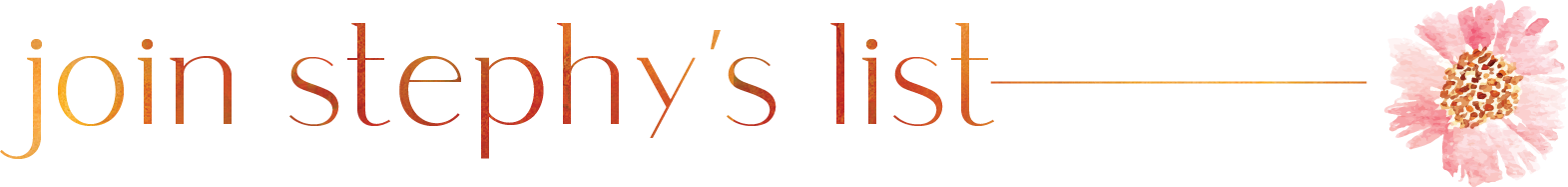
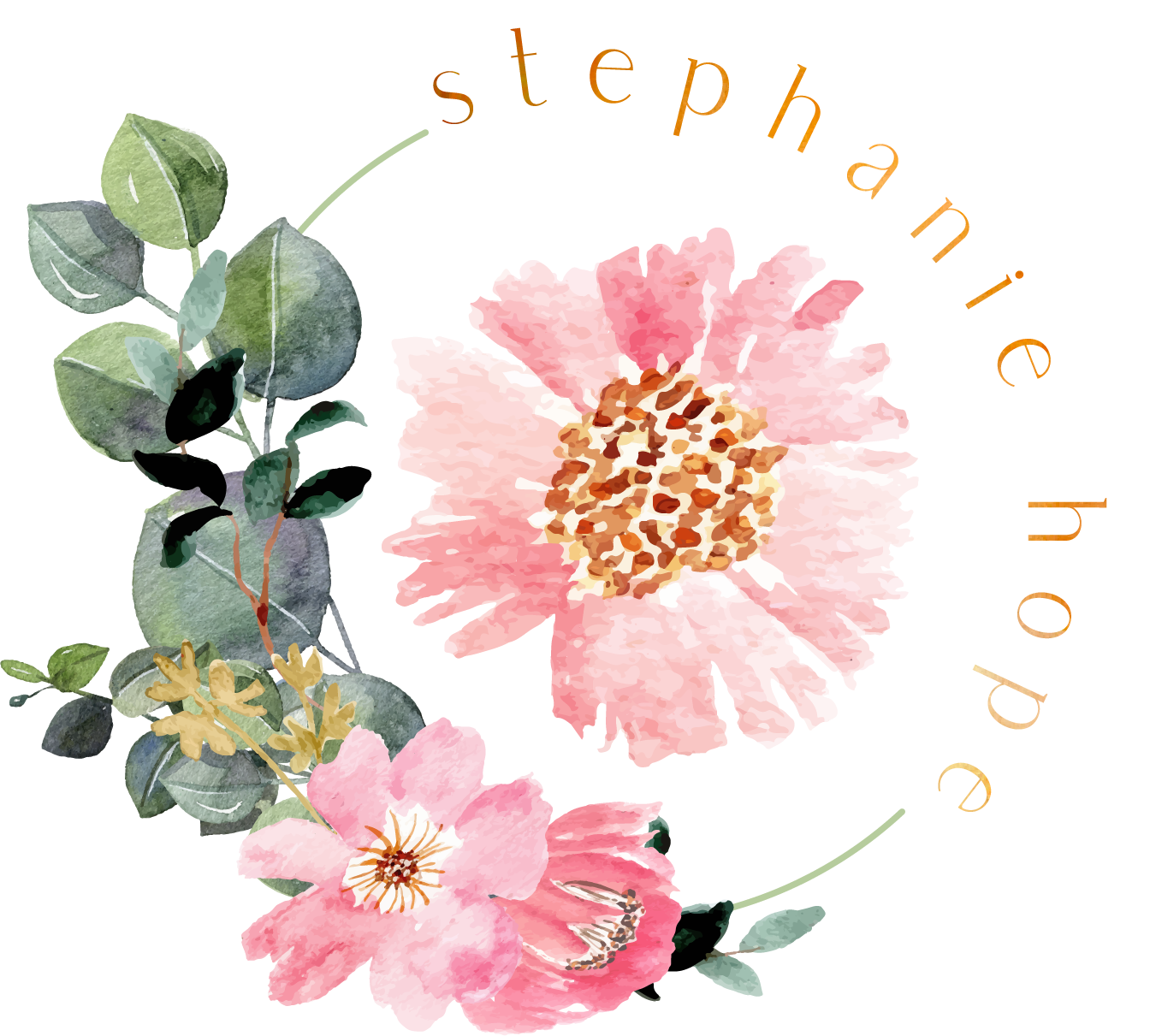

This was amazingly helpful, and exactly what I was looking for! Thank you so much!
Yay! I’m so happy it’s helped at least one other person!!