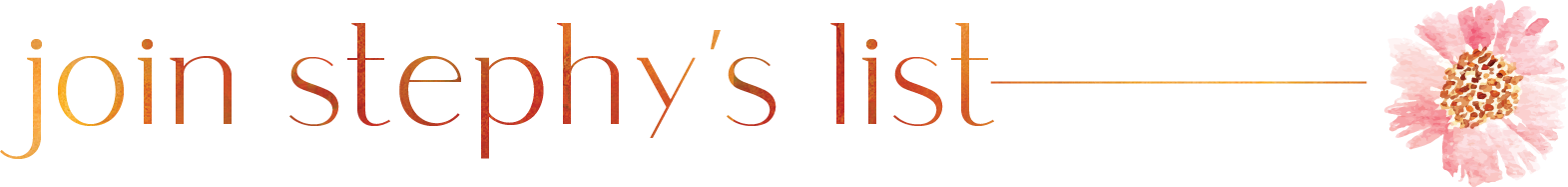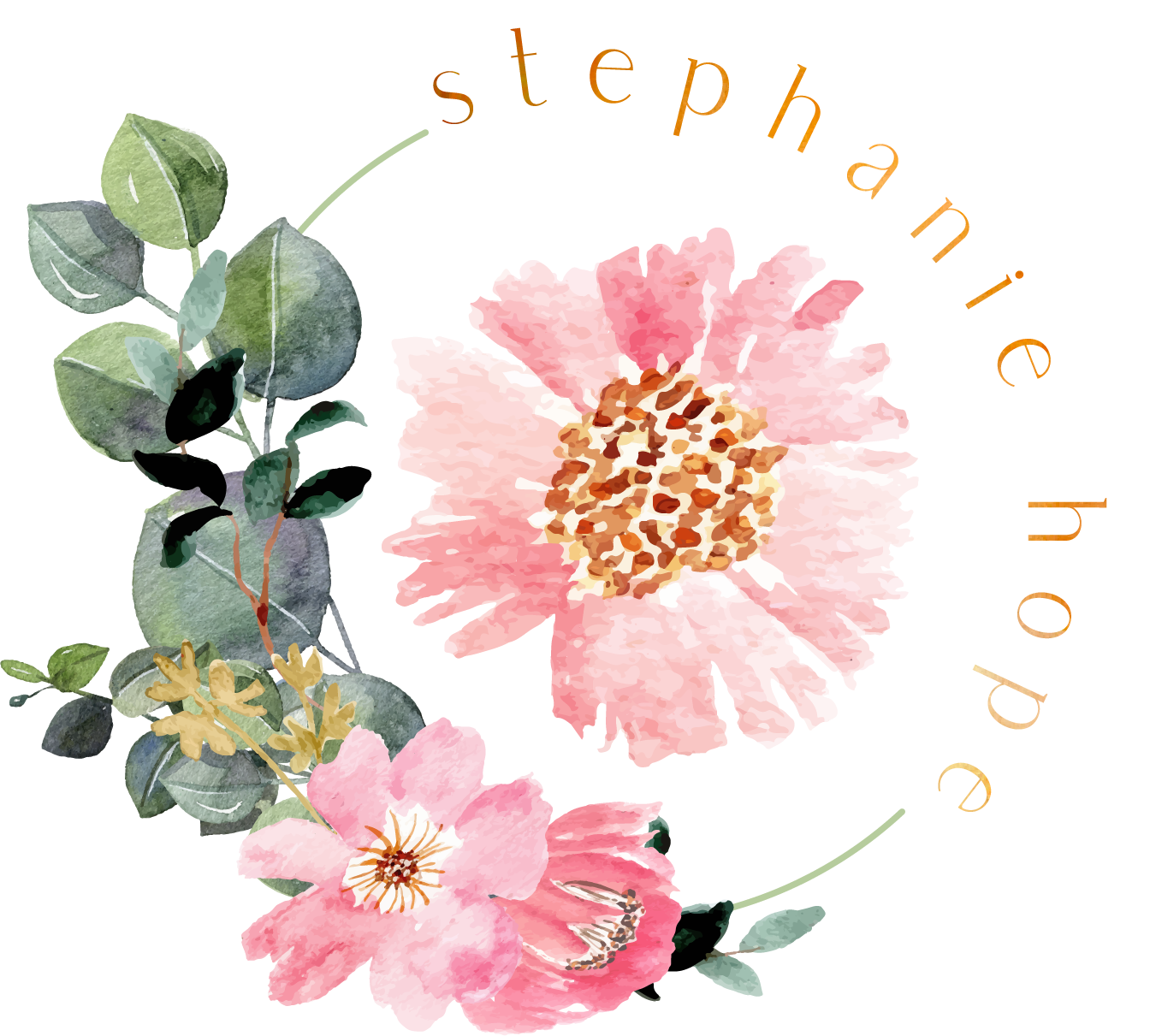This post is sponsored by The Department of Homeland Security; however, all thoughts and opinions are my own
I didn’t want to be the one to break the news to you. I feel horrible about it. It’s time you knew. There is no Nigerian prince waiting to give you all of his treasures. I know, I was surprised too. The emails seemed so legitimate. While we all know about this famous scam, those pesky internet pirates are getting craftier with their methods of theft. In an era of oversharing with Facebook, Instagram, too many Rosés, us millennials are at a great risk of falling into one of these traps.
Here’s a few tips on how to be Cyber Smart because oversharing is NOT caring.
Story time!
About a year ago, I was looking for a “work from home” job and found one that sounded great! I applied, of course. I got an email back from the “company” saying they were interested and would pay for equipment to set up my home office, and it was all too good to be true. Despite being pretty cyber smart, I was too excited and went along with the process. They were using real emails! It was really well done, I swear!

So I still had that feeling in my stomach that it wasn’t real so I was very wary of the things I provided (thank goodness). They had asked me to write some ridiculous essay about why they should hire me and send that in the next day which I did. After going through tons of hoops, they wanted to hire me! However, there were more instructions to follow.

I had to go to the bank and deposit this check they overnighted to me. Yes, this is where I was thinking “okay, this is fake but let’s continue.” They also sent over a blank W9 to fill out and send back. You know, those forms where you put in valuable information? Obviously I didn’t do it. So I went back to the companies website and see a huge red alert stating “Our emails have been HACKED. Please do not buy those work from home scams!” I could not believe how elaborate it was. The process was going on for weeks! Finally I called them out on it and reported them and never heard back.
Moral of the story: If it sounds too good to be true, it is. So let’s talk about ways you can become more aware and protect yourself!
Also check out: 5 Podcasts to improve your life.
1. Password Management
If there’s one thing I have learned when I used to work at a bank, is password management. We were trained to change our password every three months and were NOT allowed to write it down anywhere. The passwords had to have letters, numbers, symbols, your blood type, and your list of fears to be accepted. All jokes aside, it did have to be incredibly specific.
Fun fact: 9 character passwords take 5 days to break, 10 character passwords take 4 months, 11 character take 10 years and 12 character takes 200 years!
To help you with some password ideas, I have come up with a few ideas for you!
WwQBD4@kb?N “What would Queen Bee do four a klondike bar? Nothing
Xia@cN!5pa “Xavier is actually a cool Name! 5 people agree
I call it the “phrase method”! You can make it say whatever you like and hope you don’t forget it! Also, I don’t care how proud you are of your clever password you created, DO NOT SHARE WITH ANYONE. 31% of millennials are more likely to share their passwords than any other age group. Don’t be in the 31%.

2. Data Security
Look at the top left corner of the search bar of my site. Do you see the little green lock and the words “Secure”. ALWAYS look for that when visiting a site. What does it mean? The padlock indicates that a website is using the SSL protocol. This is a data transfer security standard that encrypts data and authenticates the server.
If you see this, it basically means that traffic to and from this website is encrypted. It means no one else but that website can read any credit card details or any passwords you enter there. However, this doesn’t mean you shouldn’t always remain wary. The site you are on that’s secure can still be a dummy site used to steal this information they obtain. You keep be on google.com and have the padlock, but you could also be on g00gle.com with the same padlock.
Always check for the lock and that the typed the address currently in the bar.

3. Public Wi-fi
In a world where data is as valuable as gold, and millennials are broke, public wi-fi is a godsend for some of us. However, it really poses a great security risk and it’s important to follow some of these tips to ensure you are mooching safely from your local coffee shop where you only bought a 25 cent biscotti while you work on your thesis.

Use “semi-open” wi-fi’s.
My local coffee shop prints out receipts with codes for you to use and get an hour of free internet each time before it kicks you out. This at least provides more security than just a regular free wi-fi.
Use two factor authentication or multi-factor.
This is just a method of getting multiple forms of authentication on you. Some examples you’re familiar with are:
- Your bank account sending you a code to the phone number on file to enter on the website.
- Swiping your debit card and then entering your pin number.
- Having to use your thumbprint to log in as well.
Having this extra level of protection will absolutely put your mind at ease. Most apps on your phone will ask you if you want to use a code to log in, even Facebook does this. Although, you should continue to use the strictest form of privacy on all of your social media accounts.
Fun fact: 600,000 Facebook accounts are hacked every single day! Not so interested in reading about your Aunt Carol’s dog now, huh?

4. Gone Phishin’
Did you know that 44% of millennials have been a victim to online crime last year? That’s more than the 16% of baby boomers. I was one of them!
Phishing is a great way to catch unsuspecting victims. Phishing scams are emails appearing like a legitimate business warning you something has happened and you HAVE to log in and check your account.

Here’s a tip to spot these. Your bank, student loan company, car insurance company, etc will usually NOT send an email about something like that. Typically they will call or send a letter. However, if you DO get one of these emails, the best thing you can do in this situation is to NOT click any of the links in the email, but search your bank in your internet browser separately.
This will ensure you’re on the correct site and you can see if anything went wrong. If you don’t feel safe checking it, I would call the company you see the email from (not a number showing in the email!!) and confirm that it’s accurate.
Basically, never believe any email.

A lot of these sound like a no-brainer, but how often do we actually implement these. We move so quickly now through websites and social media platforms. We do most of our shopping online. Millennials are incredibly at risk for online crime attacks and it’s important that we take the steps towards having a safer internet experience.
No, there is no prince with millions of rupees (also not a ton of USD, don’t be fooled!) for you.
It’s unlikely that there are hot singles in your area waiting for you.
If it’s too good to be true, it definitely is.
Also, tip your barista more and maybe you’ll get special wi-fi access.
What are some steps you take to have a safer internet session? Let me know in the comments!